Academics
Acceptable Use Policy
To satisfy our educational mission, enhance our curriculum and maximize educational opportunities, La Salle High School provides students and teachers with an array of technologies and support including:
- Wireless network with Internet access
- Application servers (such as DyKnow, Moodle, and PowerSchool)
- Tablet and desktop computers
- Audio and video equipment
- Telephones and facsimile machines
- Online accounts
This acceptable use policy applies to all students enrolled at La Salle High School and their parents. Parents and students alike must support and abide by this policy in order to enroll and remain at La Salle High School.
This Acceptable Use Policy is a living document and is subject to change. Please review the policy quarterly. When significant changes are made, students will be notified through their La Salle High School email account and parents will be notified through the school newsletter.
Tablet PCs
Ownership
The student-issued tablet PCs are the property of La Salle High School. Students are responsible for taking basic care of the tablet and bringing any issues to the Help Desk in a timely fashion.
Re-Imaging
Re-imaging is the process of returning a computer’s installed Operating System and software to a known-good state. La Salle High School reserves the right to re-image tablet PCs at any time for any reason.
Usage Rights
Use of the tablet PCs is restricted to educational use only. Students are forbidden to loan their computer or to use another student or teacher’s tablet PC. Students may not use any account except their own to access La Salle High School computers or services.
Fines
Fines may be assessed for abuse and negligence. These will be assessed and collected by the hardware manager at the Help Desk. The schedule of fines is updated on a continual basis. Contact the Help Desk at [email protected] for the up-to-date schedule of fines.
Security
Students are responsible at all times for their tablet PCs and accessories. They are not to be left at school overnight and should never be left unattended or unsecured. Tablet PCs and/or their accessories left unattended will be turned in to the Help Desk if found. Loss and theft are not covered by the tablet PC warranty. Lost or stolen equipment must be paid for in full by the parent or student to whom it was issued.
Power/Charging
Students are required to bring their tablets to school fully charged. Students may charge in the classroom with the teacher’s permission. The Help Desk has chargers available for rental during the school day.
Carrying and Storage
Tablets must be stored in their protective cases when not in use. It is recommended that the case be carried in a backpack with a padded laptop slot when outside of school. Students should not put anything but the tablet in the provided carrying case.
Hardware
It is forbidden to add, change or otherwise access the internal hardware of the tablet PCs.
Personalization
Students may not personalize tablets with markings, stickers, etc. and may not tamper with labels affixed to the device.
Software
Students do not have administrator privileges on their computers and may not install or run software. If an application needs to be installed for educational purposes, students should report to the Help Desk for assistance. The educational merit of software installation requests will be determined at the sole discretion of the Technology Staff.
External Internet Access
Students and parents are required to have daily access to high-speed Internet when outside of school in order to communicate with teachers and access school work.
The school Internet and Network Usage policy must be followed at all times when using school-owned tablet PCs. Usage may be monitored even while outside of La Salle High School. Students are not to connect to the Internet without the consent of the parent/guardian. Parents/guardians are expected to monitor home Internet usage. Students are responsible for any malware, history, images, text, cookies, etc. on their tablet PCs at all times.
During school hours, students are not to connect to neighboring Wi-Fi networks, tether, create hotspots or utilize any network other than the La Salle High School wireless network which is preconfigured on their tablet computers. If a student is unable to connect to the La Salle High School network, they should visit the Help Desk.
Abuse and Negligence
The tablet PCs are covered by a four-year damage protection warranty. Students who have damaged their computers through abuse or repeated negligence will be assessed a fine.
Privacy
There is no expectation of privacy for student data on La Salle High School computers or services. All data stored in La Salle High School services becomes the intellectual property of La Salle High School. You have a responsibility to promptly report the theft, loss or unauthorized disclosure of La Salle High School proprietary information.
Data may be searched at any time for inappropriate content but there is no guarantee searches will take place. It is the responsibility of the parent/guardian to conduct regular searches of their son’s tablet PC for inappropriate material.
Data Management and Protection
Backup
It is the student’s responsibility to maintain a backup copy of his data on an external source such as Google Drive, or removable storage. Tablets submitted to the Help Desk will be re-imaged—erasing all data. Re-imaging also takes place at the end of each school year.
Students do not have access to storage on the La Salle High School network. Storage is available through student Google Drive accounts. La Salle High School is not responsible for protecting or maintaining this data.
Organization
Each student is expected to maintain a consistent file and data management strategy on his tablet.
Authorship
A student may only access, modify and delete his own files except with teacher permission.
Passwords
Students are required to safeguard passwords. Students are expected to use a strong password that doesn’t contain a simple pattern (such as the keys from a row on the keyboard), common phrases or easily guessed data (such as a birthday or pets’ names). Students may not share their passwords with anyone except their parents or guardians.
Internet and Network Usage
The purpose of La Salle High School’s provision of access to the Internet is to support research and education. Usage must be consistent with these objectives.
Privileges
Use of La Salle High School network services is a privilege—not a right. The IT team may close accounts or deny access at any time.
Network Etiquette
The use of your account and Internet access requires that you abide by accepted rules of network etiquette (netiquette):
- Be polite – Do not send rude or abusive messages to anyone.
- Adapt to social norms – Before participating in any online community, take some time to read through its content so you may get a grasp of the community’s social norms.
- Use appropriate language – In all correspondence, do not swear or use inappropriate language.
- Protect privacy – Do not reveal the personal information of yourself or any other person (sometimes known as doxing). All communications and information accessible via the network should be assumed private. Do not forward or distribute information without permission.
Below are some more specific guidelines adapted from those published by the Internet Engineering Task Force in RFC 1855 at tools.ietf.org/html/rfc1855.
Guidelines for One-to-One Communication
- Assume that messages on the Internet are not secure. Never put in a message anything you would not put on a postcard.
- Respect the copyright on material that you reproduce. Almost every country has copyright laws.
- If you are sharing a message you’ve received, do not change the wording. If the message was a personal message to you and you are reposting to a group, you should ask permission first. You may shorten the message and quote only relevant parts, but be sure you give proper attribution.
- Never send chain letters.
- A good rule of thumb: be conservative in what you send and liberal in what you receive. You should not send rude or incendiary messages (sometimes called “flames”)—even if you are provoked. On the other hand, you shouldn’t be surprised if you receive such messages and it’s prudent not to respond.
- Mail should have a subject heading which reflects the content of the message.
- If you include an email signature keep it short. The rule of thumb is no longer than four lines.
- Just as messages may not be private, messages (and news) are subject to forgery and spoofing of various degrees of detectability. Apply common sense “reality checks” before assuming a message is valid.
Guidelines for One-to-Many Communication
In addition to the guidelines mentioned for one-to-one communication, consider the following when dealing with one-to-many communications such as mailing lists, social networks or online forums.
- Read content on a community for one to two months before you post anything. This helps you understand the culture of the group.
- Consider that a large audience will see your posts. That may include your present or your next boss. Take care in what you write. Any content sent over the Internet may be stored for a very long time in a place to which many people have access.
- Assume that individuals speak for themselves, and what they say does not represent their organization (unless stated explicitly).
- Don’t get involved in flame wars. Neither post nor respond to incendiary material.
Netiquette Guidelines for Websites
In addition to the guidelines for one-to-one and one-to-many communication, consider the following guidelines when accessing websites.
- All websites belong to someone. The people who pay the bills get to make the rules governing usage. Information may be free—or it may not be! Be sure you check.
- Do not assume information online is up-to-date or accurate. New technologies allow anyone to be a publisher, but not everyone has discovered the responsibilities which accompany publishing.
- Unless you are sure encryption is in use, assume information is being transmitted over the Internet in the clear, with no protection from viewing or forgery by unauthorized third parties.
Security
Do not use another individual’s account, forge messages or post anonymous messages. If you can identify a security problem within the La Salle High School network, you must notify a system administrator in person or via email to [email protected]. Do not demonstrate the problem to others.
Vandalism
Vandalism may result in the cancellation of privileges or criminal prosecution. This includes hardware abuse, contamination, deletion, reconfiguration of data or degradation of system performance in any way.
Prohibitions
The following Internet uses are strictly prohibited on any La Salle High School equipment (including tablet PCs) or on the La Salle High School network:
- Gambling of any kind
- Accessing pornography
- Attempting to gain unauthorized access to other computers, systems or devices
- Attempting to bypass the La Salle High School network filter or tablet restrictions
- Posting unauthorized media (pictures, audio, video) to the Internet or social networking sites
- Posting inappropriate or self-endangering information to the Internet or social networking sites
- Downloading viruses or other harmful files
- Employing translation services for language classes without the expressed consent of the foreign language instructor
- Using network bandwidth or services for non-educational purposes
- Harassing, antagonizing, hazing or flaming individuals
- Representing La Salle High School in a way that could be conceived as deleterious to La Salle High School’s reputation
Students may access only their La Salle High School email. Use of other accounts on the La Salle High School network or computers is prohibited.
Games
Students are not to play games on their computers at any time. The only exception is educational games assigned by their classroom teacher.
Instant Messaging and Chat
At the discretion of the classroom teacher, students may access only their La Salle High School Google chat. Any other use of chat or messaging services is prohibited.
Network Access
Network access is intended for La Salle High School-owned devices. Students may not attempt to attach other devices to the La Salle High School network without the permission of the Technology Team. Students may not store, use or share credentials for accessing the school’s wireless networks.
Student Accounts
Students may only access La Salle High School network services with their own school-assigned accounts.
Cheating
Students may not use the La Salle High School network to cheat or plagiarize work.
Use of School Hardware
Computer Labs & Media Center
Students are not permitted in any computer lab unless a teacher is present. Equipment must be used with care and only with the permission of a teacher.
Printers
Print services are not provided to students. Teachers are required to accept electronic submissions for all computer assignments.
Classroom and Cart Audiovisual Equipment
Classrooms and mobile carts are equipped with projectors, tuners, DVD/VCR units and speakers. Students are forbidden to use, tamper with, move or attach devices to any La Salle-owned A/V equipment without the express consent of the classroom teacher or the Technology Director.
Phones
Classroom telephones may be used only with the permission of the classroom teacher.